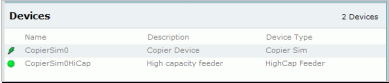When you view lists of devices, you will see different status symbols
preceding the names of the devices.
Blue lightning bolt  – The device is contactable.
– The device is contactable.
Green lightning bolt  –
The device is online and polls every 60 seconds or less (that is, it is
considered "fast polling").
–
The device is online and polls every 60 seconds or less (that is, it is
considered "fast polling").
Solid green dot  –
The device has polled within its poll interval (although it is not a fast-polling
device); therefore, the Enterprise considers it online.
–
The device has polled within its poll interval (although it is not a fast-polling
device); therefore, the Enterprise considers it online.
Yellow dot  –
The device has not polled within its poll interval, but it has not yet
missed two consecutive polls; therefore, the Enterprise cannot yet determine
if it is online or offline.
–
The device has not polled within its poll interval, but it has not yet
missed two consecutive polls; therefore, the Enterprise cannot yet determine
if it is online or offline.
Red dot  – The device
has missed at least two consecutive polls; therefore, the Enterprise considers
it offline.
– The device
has missed at least two consecutive polls; therefore, the Enterprise considers
it offline.
Broken green dot  –
The device is a disconnected device, which requires that site visits
be delivered to it by a field service technician using the Questra Courier
application. (See Site
Visits.)
–
The device is a disconnected device, which requires that site visits
be delivered to it by a field service technician using the Questra Courier
application. (See Site
Visits.)
TIP: You can sort the list of devices based on their connection
status by clicking in the header of the first column.