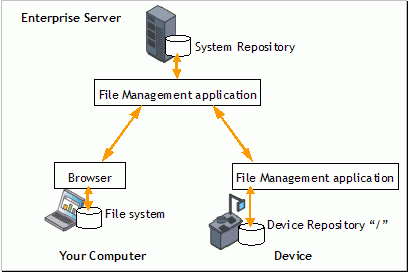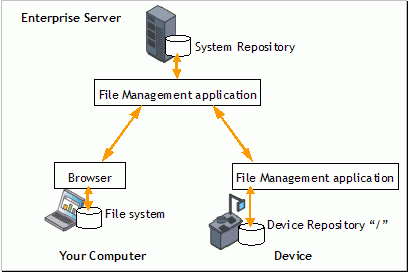
Because most devices are non-contactable (e.g., they reside behind firewalls), it is not possible for you to transfer files directly from your computer to a device (or group of devices), or from the device to your computer. Instead, you use the File Management features to request file transfers, which the Questra IDM Application Suite then manages for you.
NOTE: You can transfer files to and from any device belonging to a group you own.
Transferring files between your computer and a device or group of devices is a two-stage process. First, all files you request to transfer are transferred to the System Repository on the Enterprise Server. Second, they are transferred from the System Repository to the destination computer, device, or group of devices. When files are destined for a device, they are transferred to the device's Device Repository, a portion of its file system that is available to the File Management application. For security and other reasons, the Device Repository is only a subset of a device's actual physical file system. The Service Agent shows the Device Repository as a logical file system whose root is "/".
See About transferring files from a device or group to your computer and About transferring files from your computer to a device or group.
The figure illustrates the flow of files as they are transferred between your computer's file system, the System Repository, and the Device Repository.
File transfer flow