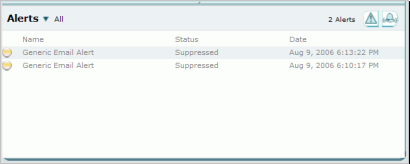
When the context is Device view, the Alerts panel lists only those alerts that pertain to the selected device. (To open the Alerts panel, click its header.) By default, only active alerts are listed; you can filter the list to show other alerts or all alerts. To see details about an alert, double-click it. (For more information, see Viewing alert details.)
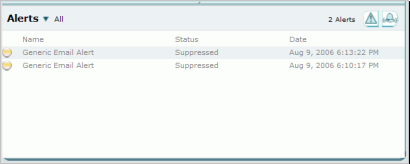
The Alerts panel in Device view can also present a list of alarms associated with the selected device. See Viewing alarms triggered for a device.