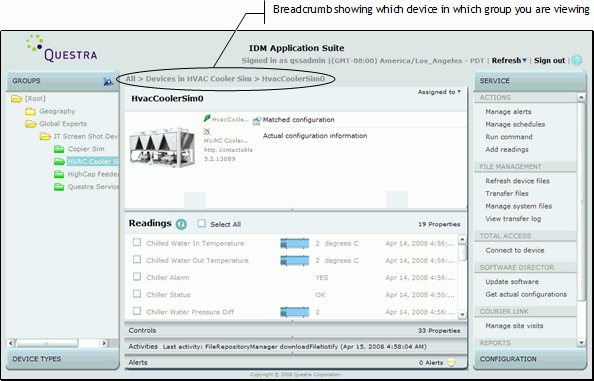See also
See alsoDevice view provides a detailed view that pertains to just a single device. To switch to this view, select either a group or a device type. Open the Content pane's Devices panel (by clicking the panel's header) so that you can see the list of devices within the selected group or of the selected device type. Finally, select the device you want to work with. (Getting to a device in this manner is called "drilling down.")
In Device view, the upper portion of the Content pane shows a description (and possibly an image) of the device. The lower portion presents several panels that organize device data. Above the Content pane, notice the breadcrumb (the path), from which you can see at a glance which group (or device type) and device are selected. Finally, more actions are now available on the Action pane.
 See also
See also
Using the panels on the Content pane
Device view