Content pane as it appears when a group is selected
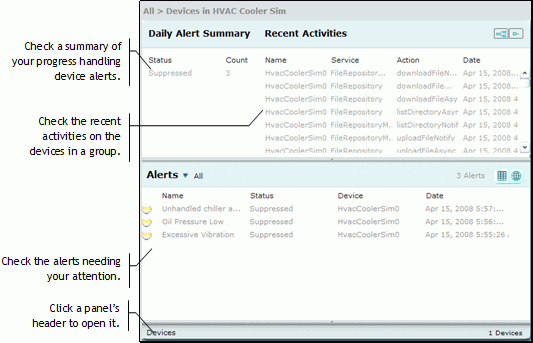
The center part of the main window is the Content pane, where you view summaries or details about the devices in the group or of the device type selected on the Navigation pane. When a group is selected, the Content pane has three parts:
The Daily Alert Summary shows you how many device alerts need your attention (that is, are pending), how many you've acknowledged, and how many you've closed, etc.
The Recent Activities list gives you a high-level view of recent activities on the devices in the group. Depending on how many devices there are, you may need to scroll in this list.
The Alerts panel shows a list of all the alerts for devices in the group.
NOTE: You can resize parts of the pane as needed to comfortably view information. See Resizing panes and panels.
|
Content pane as it appears when a group is selected
|
 See also
See also