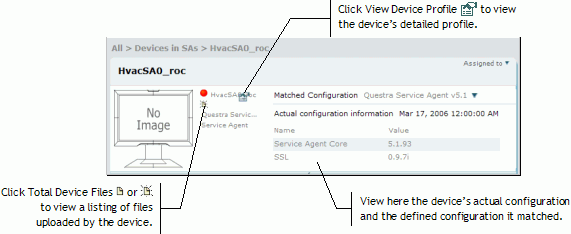
When the context is Device view, the upper portion of the Content pane shows a summary of information about the selected device. This information includes an image of the device (if available), as well as the information described below.
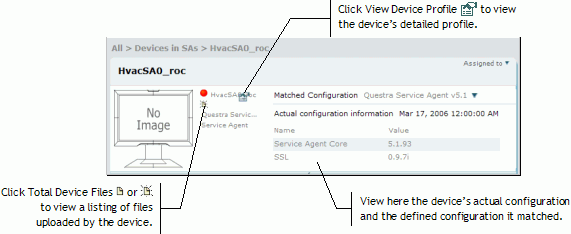
|
Device name |
The unique name of the selected device. |
|
Device connection status |
A symbol indicating the device's connection status; see Determining a device's connection status for descriptions of the connection symbols. |
|
Pending messages indicator (not illustrated above) |
A downward-pointing arrow indicating that there are pending messages waiting to be delivered. Click the arrow to open the Pending Messages dialog, where you can view the list of the pending messages. |
|
|
Click to open the Device Profile dialog, where you can view the device's detailed profile. |
|
Total Device Files |
Click to open the File
Listing dialog, where you can view a listing all files uploaded by
the selected device. The |
|
Device type |
The device type of the device. |
|
Country |
If available, the country where the device is located. |
|
Matched Configuration |
The defined configurations that match the device's actual configuration (see next). (A defined configuration is a set of logically grouped configuration items and their values that are used to describe the configuration of a device. Configuration items include software components and their versions and hardware components and their versions, the amount of RAM, the amount of disk space, etc. A defined configuration is associated with one or more device types and have an associated state (Valid, Recommended, Not Recommended, Obsolete, and Known Bad). Click the down arrow to view other matched configurations (if available). |
|
Actual Configuration |
The configuration of the device (its software components and their versions, as well as its hardware components and their versions) as reported by the device to the Enterprise. The actual configuration is compared to defined configurations in order to determine any matches. |
|
Assigned to |
The user assigned to this device (that is, the owner of the group to which this device belongs). Click the down arrow to view other assigned users (if available). |